First thing we need to do is go to http://www.teamcti.com/trayit/trayit.htm and download the TrayIt! utility and install it as instructed on the webpage. After you install the utility start it up, click on the Edit button in the Tool Bar and select Options from the drop down list. Set it up so it looks like this:
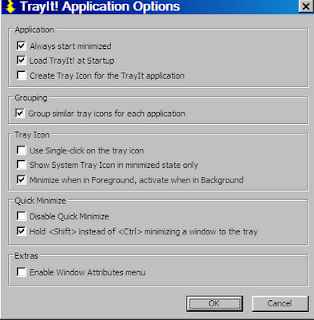 Click to enlarge
Click to enlargeNext click on the Enable GPS shortcut we made last time. Now **right click** on the 'X' in the upper right and this will send the DOS window to the Tray. Right click on it in the Tray and choose 'Place in System Tray' from the list. From now on when you click the Enable GPS shortcut the DOS window will pop up and after a second or two go to the Tray. To end the program right click on the Tray icon and choose 'Close Window'. Since the TrayIt! application runs in the background on start up you can use it to send other windows to the tray. This is nice if you have an application that needs to run but you don't want it taking up space on the Taskbar.
I mentioned earlier that I found a slight glitch in the system. Although all my main programs and every other program I've tried so far works fine, Microsoft Streets and Trips seems to have a bug that rejects the connection as not NMEA compliant even though it is. I tried several different serial port emulators as well as Franson GPS Gate but the results were always the same, everything works except Streets and Trips. If anyone comes across any other GPS programs that don't work with my method of enabling the GPS on the Gobi 1000 module please leave a comment with the program name and version.
I received my touch screen kit Wednesday but I still need to install the programs for Tablet PC 2005 and other desktop/operating system enhancements for touch screen use as well as load all my GPS maps before I'm ready to install it. The kit is for a D-150 and I have a AO531 so it's probably not going to be a solderless install. On the positive side the AO531 has a different screen hinge setup and looks like I should be able to flip the top 180 degrees to make it a Tablet PC style.
Well I'm off to install the Tablet PC 2005 apps and start playing around with desktop enhancements (Hopefully a cubed Beryl/Compiz style interface) . Until next time .....
No comments:
Post a Comment